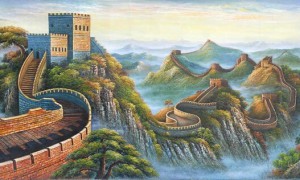Troubleshooting
Problem
When performing client operations the following error can occur: ANS1398E Initialization functions cannot open one of the Tivoli Storage Manager logs or a related file: /var/opt/tivoli/tsm/log/dsmerror.log. errno = 13, Permission denied
Symptom
ANS1398E occurs when non-root users perform client operations such as dsmc, dsmadmc, etc.
Cause
If you start dsmadmc or dsmc as non-root, and if ERRORLOGNAME in dsm.sys points to a file that is not writable by non-root users, error message ANS1398E is displayed and the session does not start.
Resolving The Problem
The following steps will resolve this problem:
1. Set the ERRORLOGNAME option in the dsm.sys file.
For example:
ERRORLOGNAME /var/msgs/tsm/dsmerror.log
2. Generate a dsmerror.log by issuing the following:
dsmc q sess
3. Modify the permissions on dsmerror.log to allow writing by all users.
For example, enter chmod 666 /your/path/dsmerror.log.
The following technical document on the backup archive client may also be useful:
http://www-01.ibm.com/support/docview.wss?uid=swg21408654
Product Synonym
TSM