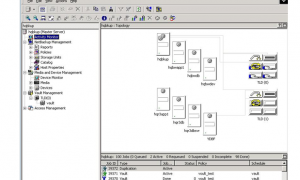故障:
nbu5230.Support> Test Software
Running Validation tests on Master Appliance nbu5230.
Checking whether serial number is present … [OK]
Checking whether installation is successful … [OK]
Checking whether critical kernel drivers exist and can work … [OK]
Checking whether SSH is enabled … [OK]
Checking whether hostname is set … [OK]
Checking whether IP address is set … [OK]
Checking whether appliance user accounts exist … [OK]
Checking whether required packages are installed … [OK]
Checking whether BIOS firmware is compatible with the software … [WARNING]
Checking whether registration information is properly set … [WARNING]
Checking whether NetBackup is configured and running … [OK]
Checking whether storage units and diskpools have been created … [OK]
Checking whether Web Server is configured and running … [OK]
Checking test backup operations … [OK]
Checking test restore operations … [OK]
Expiring test backup images and deleting test policy … [OK]
Completed running tests on the appliance.
SELF TEST RESULT : [PASS]
– [Warning] The installed version of the BIOS firmware is not correct. Contact your administrator to update the BIOS firmware.
– [Warning] The appliance registration information is incomplete. Update the registration information and make sure that all required fields are completed.
解决方案:
1.更新S2600GZ_BIOS02060005_ME020107328_BMC0127r10527_FRUSDR113_Veritas.zip安装包,更新方法如下
升级Bios Firmware
1.解压
nbu5230:/home/maintenance # unzip S2600GZ_BIOS02060005_ME020107328_BMC0127r10527_FRUSDR113_Veritas -d /tmp/
2.进入相应路径
nbu5230:/home/maintenance # cd /usr/bin/flashupdt
3.安装安装命令
nbu5230:/usr/bin/flashupdt # ./flashupdt -u /tmp/S2600GZ_BIOS02060005_ME020107328_BMC0127r10527_FRUSDR113_Veritas/flashupdt_new.cfg
2.替换配置文件/opt/NBUAppliance/scripts/self_test.conf,将原有的 self_test.conf 文件进行备份,可以修改一个名字为 self_test.conf.bak
3.将附件中的self_test.conf 传到目录:/opt/NBUAppliance/scripts/(附件在百度网盘)
# /usr/bin/flashupdt/flashupdt -i
4.对比附件与配置文件的差别,或者参考附件直接修改原配置文件
nbu5230:/opt/NBUAppliance/scripts # diff self_test.conf self_test.conf.bak
92,93c92,93
< BIOS Version=SE5C600.86B.02.06.0005
< BMC Firmware Version=1.27.10527
—
> BIOS Version=SE5C600.86B.02.05.0004
> BMC Firmware Version=1.23.7783
5.刷新环境变量,告警消失
作者:Brendansmisle
链接:https://www.jianshu.com/p/90b41f1a4094
来源:简书
著作权归作者所有。商业转载请联系作者获得授权,非商业转载请注明出处。