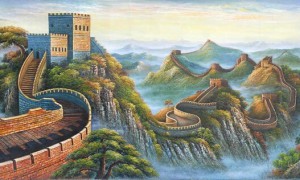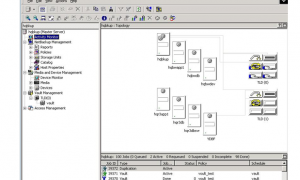故障:
备份走FT,报异常状态码83,如下图
解决方案:
1.查询知道SAN client 主机名与现有的主机名不一致
2.重新添加SAN client 故障恢复
3.SAN client 上面,
一、修改bp.conf文件,注释#SANCLIENT = 1,之后 bp.kill_all,之后 bpclntcmd -clear_host_cache,之后 bp.start_all
二、完成在server上删除后,去注释#SANCLIENT = 1,之后 bp.kill_all,之后 bp.start_all
4.NBU server上面,
一、nbftconfig -deleteclient hostname #删除主机,若不成功如下,则 nbrbutil -listorphanedpipes && nbrbutil -releaseorphanedpipes
—————-
Run ‘nbrbutil -listorphanedpipes’ and if the output shows orphaned pipe(s), run ‘nbrbutil -releaseorphanedpipes’ to release same.
Following that, run ‘nbftconfig -deleteserver’ command, which should be successful. If not, collect nbdb_unload information and examine output per internal notes below.
Problem
After properly deleting all FT clients associated with an FT server, the following error code may occur when trying to delete the FT server:
# nbftconfig -deleteserver ftserver01
Failed to delete the FT server
EXIT error: unable to process request because the server resources are busy
EXIT status = 134
There are some jobs on this machine
——————–
二、 nbemmcmd -deletehost -machinename hostname #删除主机
三、完成主机上的重新配置后,重新扫描,nbftconfig -rescanallclients
作者:Brendansmisle
链接:https://www.jianshu.com/p/52a7a1701e01
来源:简书
著作权归作者所有。商业转载请联系作者获得授权,非商业转载请注明出处。